利用idea构建spring boot多项目(五)
发布时间:2018-07-11
浏览次数:2292
文章来源:个人博客
经过之前的文章,我们已经能够在架构并且运行多个模块构建的spring boot框架了,但是单单本地运行还是不行的,我们最终需要打包发布到服务器上。
所以,这里介绍如何把多项目的spring boot打包成war并且发布到服务器上。
首先:
在web模块中,打开pom.xml文件,加入:
<packaging>war</packaging>
maven->reimport一下,这时候,就会在idea上面的build栏目下,build Artifacts就会能点击(之前是灰色的)
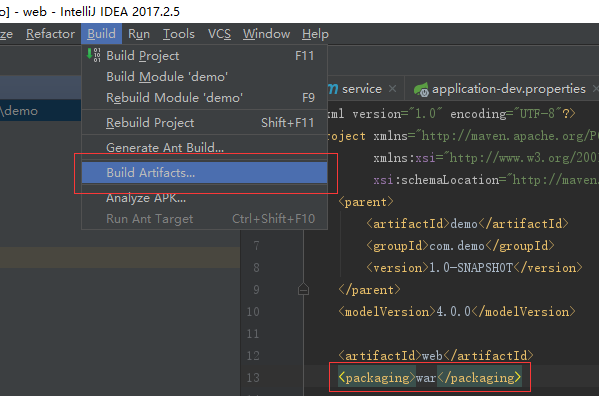
虽然出现了,但是打包还是不行,需要引入依赖(web模块中的pom.xml):
<!--打包-->
<dependency>
<groupId>org.springframework.boot</groupId>
<artifactId>spring-boot-starter-tomcat</artifactId>
<scope>${scope.jar}</scope>
</dependency>
<dependency>
<groupId>javax.servlet</groupId>
<artifactId>servlet-api</artifactId>
<version>2.5</version>
<scope>provided</scope>
</dependency>增加插件:
<build> <plugins> <plugin> <groupId>org.springframework.boot</groupId> <artifactId>spring-boot-maven-plugin</artifactId> </plugin> <plugin> <groupId>org.apache.maven.plugins</groupId> <artifactId>maven-war-plugin</artifactId> <configuration> <!--war的名字--> <warName>demo</warName> </configuration> </plugin> </plugins> </build>
配置完后记得刷新一下maven。
接下来,我们在启动类中(DemoApplication)修改一下,加入配置:
package com.demo;
import org.springframework.boot.SpringApplication;
import org.springframework.boot.autoconfigure.SpringBootApplication;
import org.springframework.boot.builder.SpringApplicationBuilder;
import org.springframework.boot.web.servlet.support.SpringBootServletInitializer;
import org.springframework.web.WebApplicationInitializer;
@SpringBootApplication
public class DemoApplication extends SpringBootServletInitializer implements WebApplicationInitializer {
//build配置
@Override
protected SpringApplicationBuilder configure(SpringApplicationBuilder application) {
return application.sources(DemoApplication.class);
}
public static void main(String[] args) {
SpringApplication.run(DemoApplication.class, args);
}
}这样,我们就能通过build->build Artifacts打包了。点击build Artifacts后出现:
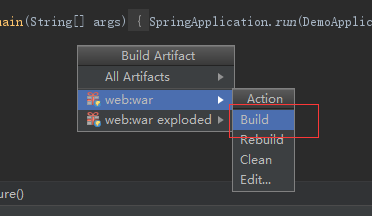
点击Build后,会在web模块的target目录下找到demo.war。
把war发布到webapp目录下即可~
key-word
springboot多项目 多项目构建 spring boot 多项目打包